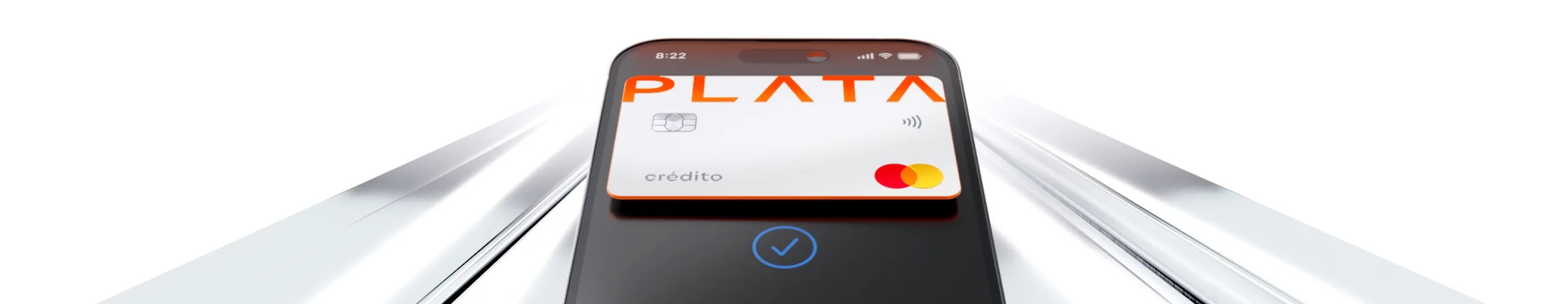Safer and faster with Apple Pay
Pay with your Plata Card using Apple Pay in stores, online, and in apps

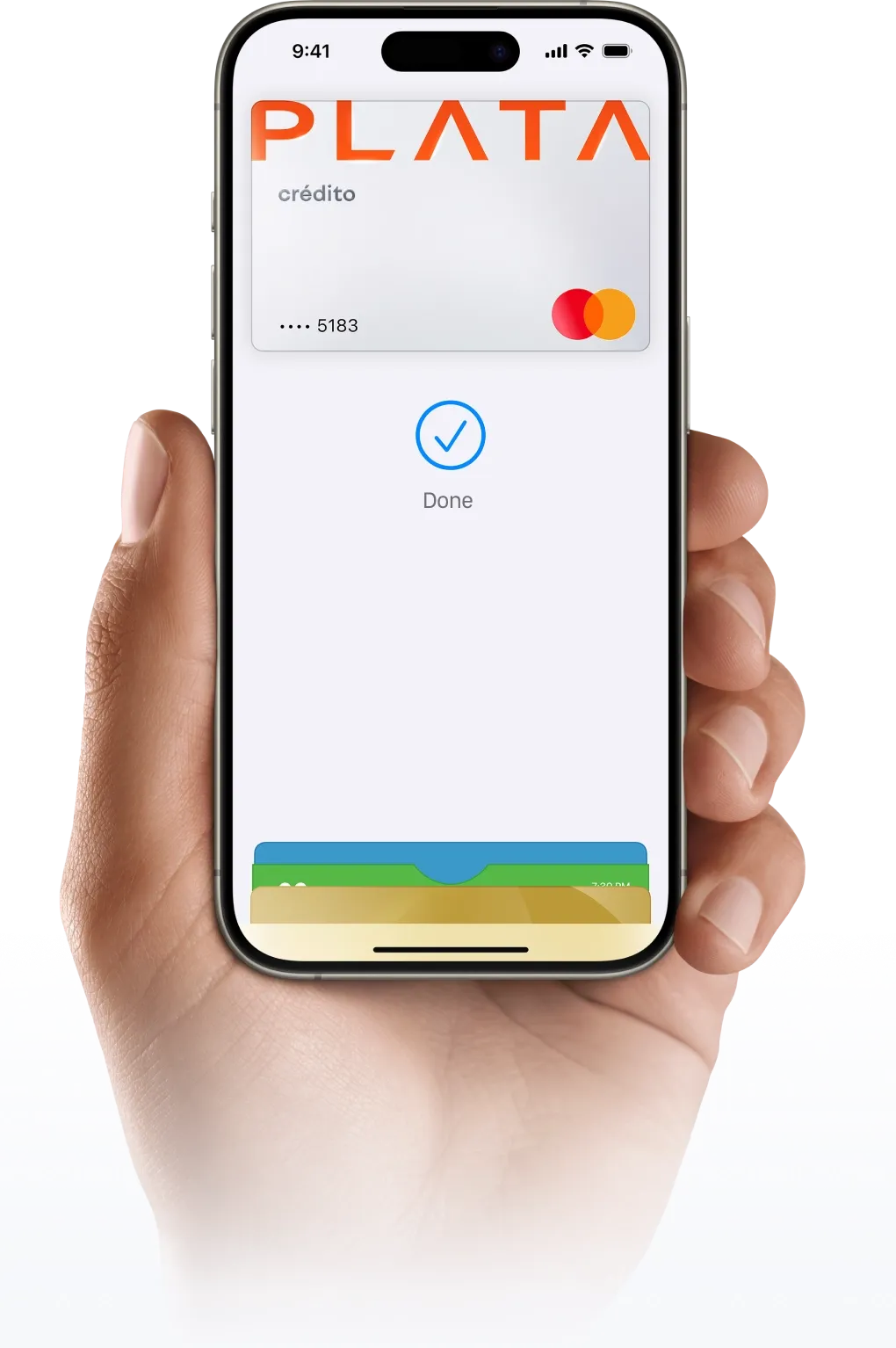
Why Apple PAY
Pay easily with the devices you use daily
Use the easiest, most secure way to pay with your phone or Apple Watch
Get instant payment notifications
You can be sure that your payment has gone through
Buy with one touch with Plata Card
Forget filling out your card details online
How to add
Plata app
Open the Plata app on your iPhone and select your card. Then tap “Add to Apple Wallet”

Wallet
On your iPhone, open the Wallet app and tap the “+” button. Then choose a card and enter the details
How to pay
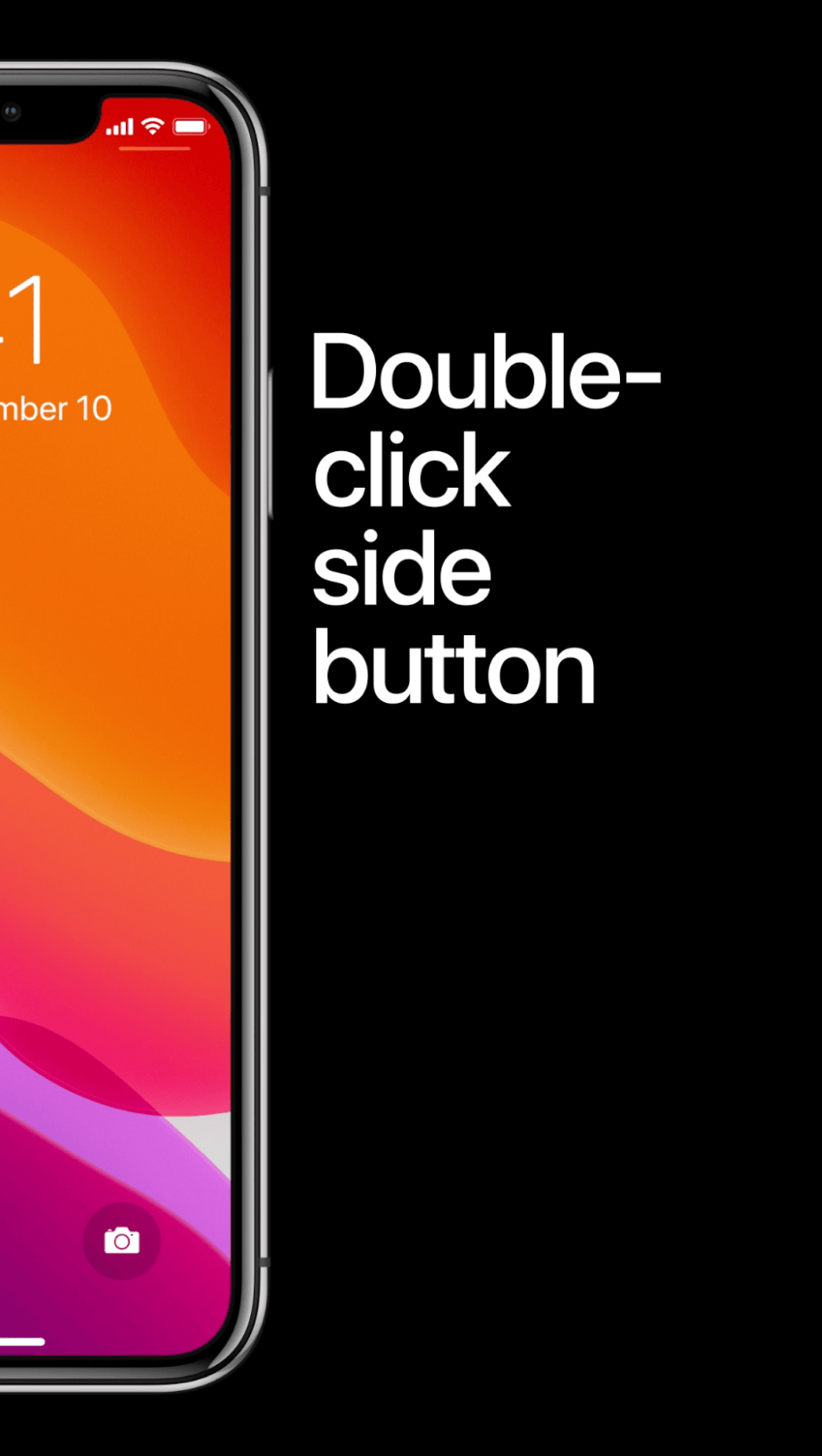
Life gets easier with apple Pay
Apply for a card in minutes